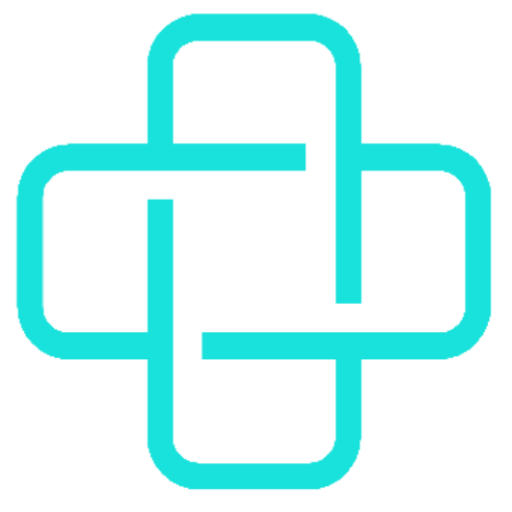A TL;DR
The verdict(s)
Mini: small, convenient for you to bring wherever you go. Good for reading and notetaking on the go. The small screen becomes a limitation when working for long periods of time.
Air: best balance of budget, good screen size, will fit the needs of a majority of students. Compatible with the apple pencil 2 and comes in many pretty colours. Definitely my recommendation to university students choosing a tablet. I love Touch ID and the apple pencil 2 as well.
Pro: Overkill. Too expensive for a lot of functionality that students would not utilise/not notice. Only for a small niche of students (like art design media or architecture students) that would benefit from the slight bump from 10.9 inches to 12.9 inches from the Air. I also don’t recommend it as a laptop alternative. Just get a good laptop instead.
Common FAQs
What accessories should I get?
I’ll be making a more indepth article in the future, but generally I recommend:
- Bluetooth Keyboard
- I use the Logitech K380
- Case
- I use a triangle case that’s q basic but v practical
- Bluetooth Mouse
- I use the Razer Atheris, a solid productivity mouse that doubles up for occasional fast paced gaming
- Screen Protector
- matte kind makes writing more fun, paperlike is popular but pricey
- I use the Elecom Matte Screen protector
- Apple Pencil
What apps do you usually use?
- Procreate for designing thumbnails
- Goodnotes and Notability for notetaking
- Google Calendar
- Notion for notes to sync between my computer and iPad
- Anki
Should I get a third party stylus?
Yes, if you aren’t swooned by the apple branding, and are ok with a stylus without pressure detection for note-taking go ahead. But I think if possible get the apple pencil 2 if you have an Air/Pro. It’s a seamless and beautiful experience. I don’t like the 1st generation pencil though.

The Article Starts Here!
Tablets are a powerful tool in our digital age, and makes it more fun and smooth to study. But I’ve been asked quite a lot what the differences are between the iPad models, and which iPad to get as a student by my friends.
The main iPad models we’ll be discussing today are: the iPad Mini (7.9 inch screen), iPad Air (10.9 inch), iPad Pro (11 inch and 12.9 inch). I personally own an iPad Pro 12.9 inch 2020 and an iPad Mini Gen 5
I’ll be comparing them by: cost, convenience, and functionality for students.
Cost of different models of each iPad (SGD):
| iPad | Cost (SGD) |
|---|---|
| Mini 64 GB | 599 |
| 256 GB | 819 |
| Gen 1 Pencil | 138 |
| Gen 2 Pencil | 189 |
| Air 64 GB | 879 |
| 256 GB | 1099 |
| Pro 11 inches | |
| 128 GB | 1199 |
| 256 GB | 1349 |
| 512 GB | 1649 |
| Pro 12.9 inches | |
| 128 GB | 1649 |
| 256 GB | 1799 |
| 512 GB | 2099 |
What’s the reason behind the price difference, and does it actually make a difference between the models?
What’s the difference between the iPad Mini, iPad Air, and iPad Pro?
The iPad Mini, Small but powerful and convenient

The iPad Mini has a 7.9 inch screen, and was issued by my school. The 5th generation mini is compatible with the first apple pencil. From a price perspective its one of the cheapest iPads. The best thing about the mini… is the fact that it’s mini. The small form factor of the iPad mini makes it a good device for on the go students. It isn’t as bulky as its other cousins.
My school issues the mini to us for this very reason. When we’re running around the hospital during postings and attachments, the small iPad lets us have our notetaking, textbooks and materials with us wherever we go.
I mainly use it for flashcards on anki. The screen is the perfect size for reading, doing note-taking on the fly, and flashcards. It’s the iPad I bring around everywhere, like on commutes, getting stuff done on the go. Portability is the number one with this iPad.
It’s also a good size for netflix, but I try to have a divide between the work and recreational devices.
I wouldn’t recommend it as a main notetaking device especially if you like making hand written notes. The screen is rather cramped, and gets messy/hard to keep track off everything after sometime. It’s not as fun to do handwritten work on it as compared to the other iPads.
The iPad Air, Striking The Best Balance.

The iPad Air with a 10.9 inch screen, a ton of pretty colours and compatibility with the apple pencil 2, makes it my number 1 recommendation for an iPad for students.
Apple hit the sweet spot with the iPad air. It took the best aspects of the iPad Pro, and got rid of all the unnecessary bells and whistles that most students dont benefit or fully make use of, settling on a price point right between the Pro and the Mini. It is the best bang for your buck, with a ton of screen space, maximising the functionality from a tablet at a good price, and the super convenient apple pencil 2.
The large screen offered by the iPad Air makes handwriting and annotating on the tablet much more enjoyable and easy to do. The screen size difference between an Air and a Mini is quite significant after you do work for quite sometime.

TOUCH ID. oh my gosh. I cannot explain how smart this is. You know how when people started using their faces to get into things. Apple thought it was a good idea to use face ID on their ginormous iPad Pro that I’ve been using. I’ve dropped a 13 inch screen on my face once. I have not recovered. A big screen is clunky, and face id is hard to use with it, and with the pandemic I’m wearing a mask half the time, so I think touch ID is a really smart idea for the iPad Air. It works by putting a finger on the power button, and you’ll get into your iPad much faster. (its a small peeve of mine with the Pro)
What’s the difference between the 1st and 2nd Apple pencil?
Apple Pencil 1: fully rounded and works with most of the older generation iPads, and the iPad Mini, charges by a lightning head that can plug into your iPad.
Apple Pencil 2: has a flat edge, attaches to the side of the iPad Pro and Air, charges wirelessly through the iPad,
The apple pencil is known for the pressure sensitivity working with the apple tablets, making it great for artists and students who make notes.
I dislike the apple pencil 1 though. It’s clunky as hell. It works well as a stylus. BUT, charging it is quite a hassle as you have to either plug it into an adapter, or directly into your iPad. I look quite dumb when I’m walking around taking notes but then my apple pencil is jutting out the bottom of my iPad mini. The apple pencil 2 on the Pro/Air removes this little pain point for me, and makes using the pencil and my general tablet experience more seamless, which I love.
The iPad Pro, Big, Powerful, but Unnecessary?

The iPad Pro is a behemoth. Coming in at 11 inches and 12.9 inches, it also has a huge price tag to boot. The cool thing about the Pro is that it has a faster chip, better camera, and higher end screen.
Is it worth it for most students? No. Its too expensive, and the speed, camera, and screen quality are things that most of us don’t need and won’t use.
Most of us would probably find that the iPad Air is super fast already. The distinction between the 11 inch pro and the 10.9 inch Air is non-existent. While a 12.9 inch screen though it does provide more space to work with, but usually the difference isn’t significant enough to be worth paying more than 500-600 dollars more for it. Think about what you’d likely be using the iPad for, and what you want out of it.
Who is this iPad for?
Students that are: artists, that want a big ass screen to draw. Photo editors, Adobe Lightroom and Photoshop work well on the pro. (art design media students). Niche subjects that might benefit from a LIDAR SENSOR??? I DONT KNOW WHY THIS EXISTS. Architecture students might be able to use it to map out an area, and the large screen could be used for their work too. Note that you can do art and design stuff on the iPad air as well. It isn’t limited to the Pro.
Clowns like me that are really messy, and enjoy having a lot lot of space to write (12.9 inches is about the same as an A4 paper).
Or you have a pot of gold sitting somewhere (give it to me instead u clown and buy the air).

I don’t think it’s for video editing. With the latest edition I’m quite sure you could get a solid amount of editing done at quite a high speed, like with Adobe Premiere Pro which is the software I use. But personally I edit on my desktop, which costs about 300 dollars cheaper than the pro, and is actually an entire desktop. (i.e. a tablet/iPad lacks some functionalities that you would find on a computer/laptop.)
Our can of worms for today: can an iPad Pro replace a laptop?

The Pro and Air are compatible with apple peripherals like the magic keyboard and smart keyboard, apple pencil, and the Pro has a usb-c charging port, and can work with other external accesories as well.
But you have to realise that its damned expensive. I personally use a majority of my 0.9/1.2 terabytes of storage on my laptop for all my materials, photos, and applications. I would caution using the iPad Pro as a dedicated laptop. Assuming you’re a Pro diehard:
512 GB iPad pro 12.9 inch→ 2099
Magic Keyboard → 519
Apple Pencil → 189
Random Bluetooth Mouse → 30-50
It’s almost 2.9 grand just so you can use the iPad Pro as a laptop. At that point, I would rather you actually get one of the highest spec laptops you can find out there already. With this kind of money you can build a fast ass desktop, or get a laptop that can make you pancakes or some magical shit. dont use the pro as a laptop please.
Also with the magic keyboard, the iPad pro becomes roughly the same weight as your ne’er do well laptop. it becomes a chonky boi.
The Pro is likely for a niche that doesn’t suit your needs, and I think you can spend your money elsewhere, on much better computers/cost effective tablets.
Conclusion
I hope that this article helps to address some of the concerns that come along with getting a new piece of technology for school, and helped you to discern what is right for you, despite my biased stand. I’m Marcus, a medical student in Singapore, and I like making videos on YouTube at Marcus the Medic.
If you have any queries or concerns with tech, studies, you can reach me at marcusthemedic.blog@gmail.com.